TommyKaira
Bekanntes Gesicht
- Mitglied seit
- 10.11.2003
- Beiträge
- 18.829
- Reaktionspunkte
- 1
Leider musste ich feststellen, dass es hier auf GZ noch keinen Thread zum Panasonic 3DO gibt. Deshalb hole ich das jetzt hier mal nach .
.
Ich habe mir gestern bei eBay einen 3Do ersteigert. Mit dem Spiel Theme Park und 4 Controllern .
.
Was kennt ihr denn noch für gute Spiele für den 3DO? Gibt es irgend welche Must-Have für den 3DO?
 .
.Ich habe mir gestern bei eBay einen 3Do ersteigert. Mit dem Spiel Theme Park und 4 Controllern
 .
.Was kennt ihr denn noch für gute Spiele für den 3DO? Gibt es irgend welche Must-Have für den 3DO?

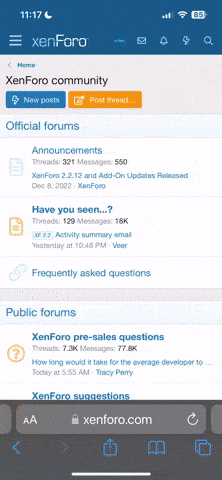
 Hab ich gar nicht gewusst. Dann kann ich mir ja noch ein paar andere US-Games holen. Davon gibt es bei eBay nämlich recht häufig welche.
Hab ich gar nicht gewusst. Dann kann ich mir ja noch ein paar andere US-Games holen. Davon gibt es bei eBay nämlich recht häufig welche. .
. .
.